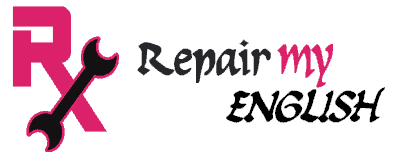The term “email” is known as electronic mail. In the last decade, it has been used quite frequently. It has become the most common mode of communication because it is the fastest medium of communicating the message and less expensive. Emails can be written formally, semi-formally, and informally.
Whether you are a working professional or a student, you should be aware of writing an effective Email. You should be well-versed with its feature, including writing an effective email, attaching files/documents to an email, inserting Cc and Bcc recipients, formatting, sending an email, etc., because most of the correspondence is done through emails these days. Therefore, it is essential to update your skills in writing professional emails and learn email writing methods.
How to write a Formal Email?
To ensure that your emails are entirely professional, you should be aware of how to start an email and what is the email writing structure, and you can learn it by following these seven simple steps:
Step 1: Recipient’s Address
Step 2: CC and Bcc
Step 3: Subject Line
Step 4: Salutation
Step 5: Body of the Email
Step 6: Complimentary Close
Step 7: Signature
Learn all the elements of email writing format in detail:
Recipient’s Address:
When writing an email, the recipient’s address should be the first thing you type. nehasharma45@gmail.com is an example of an email address. Be sure to use a comma to divide all addresses when sending a message to several recipients.
Cc and Bcc:
When sending a message to several recipients, you can also use the Cc and Bcc fields, which stand for carbon copy and blind carbon copy, respectively. All recipients will see the email addresses of anyone the message was sent to when the Cc function is used. However, if you want that other recipients shouldn’t know that you have sent the same message to other people, you can use the Bcc option, which hides the identities of the other recipients.
Subject line:
The topic of an email is the first thing your recipient sees when they open it. When writing a structured email, having the subject line right is the first and most critical consideration.
Here are a few things to remember:
- Make the subject line clear, concise, and specific. Instead of ‘The internship report you requested,’ write ‘Internship Report,’ for example.( date/week/month)
- Keep the subject line to a minimum. Your subject line should ideally be about six words long.
- In the subject line, mention the most appropriate and informative phrases first.
- To further narrow down the issue, use markers like Fwd, Reply, Urgent, or Note. It tells your reader what kind of email you’re sending. Here are some examples of subject lines for structured emails.
When writing a structured email, some examples of good subject lines include:
- Joining Letter
- Inquiry regarding……
- Job Application for the Post of …….
- Leave Application
Begin with a Salutation:
Salutation means Greetings like Dear Sir/Dear Mam. Always start your email with a salutation like “Dear Arvind.” If you have a formal relationship with the reader, use his surname, e.g., Dear “Mr Sharma.” However, if the relationship is informal, you should say, “Hi Arvind.” Besides, if you question how to address email without knowing the receiver’s name, you should mention “Dear Sir/Madam.”
Body of the email:
The Opening Paragraph:
Initiate the first paragraph of your email by clearly stating your purpose of writing “I am writing to enquire about…” or “I am writing in reference to…”, for example. If you’re writing to someone you don’t know, introduce yourself and explain why you’re writing.
However, If you’re responding to a client’s question, you can start with a thank-you note. For instance, if someone asks a question about your company, you can write in the following ways:
“Thank you for contacting XYZ Business,”
But, if anyone writes a response to your email, make sure you thank them by saying something like, “Thank you for your timely reply” or “Thank you for getting back to me.” Writing a thank-you note shows courtesy towards the reader.
Elaborate or explain your purpose:
Provide as much detail as possible about your concern, query, or answer. Write in an easy-to-understand manner, but don’t overload the information. You should only include necessary information.
Next, keep in mind that people like to scan emails, so keep your sentences clear and precise. In addition, you should also pay attention to grammar, spelling, and punctuation because it reflects the professional image of the sender and the company he serves.
The Closing Paragraph:
It’s respectful to thank your reader by adding closing remarks before ending your email. For instance, “Thank you for your patience and support” or “Thank you for your consideration” could be a good start, followed by “If you have any questions or concerns, please don’t hesitate to let me know” and “I look forward to hearing from you.”
Complimentary Close:
The final step is to write a complimentary close that includes your name. You can use certain words like “Best wishes,” “Sincerely,” and “Thank you.” Finally, before hitting the send button, proofread your email to ensure it’s flawless.
You identify yourself by name, title, and any other details related to your communications in the signature. Most email programs let you create a fixed signature that appears at the bottom of any email you send.
Signature:
In this section, you mention your name, title, and the organization’s name where you are working. Most email programs let you create a fixed signature that appears at the bottom of any email you send.
Sincerely
Arvind Kumar
Software Engineer, Senior
Company ABC, Inc.
For related topics: